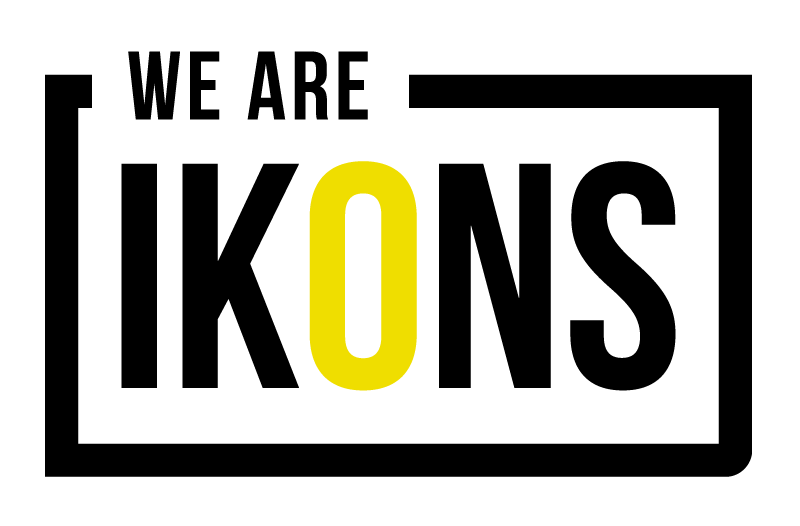The Definitive Guide to LinkedIn Post Types
Generating great content ideas is one thing, but selecting the optimal format to maximise its impact can be challenging.
With platforms like LinkedIn frequently introducing new formats and modifying existing ones, staying abreast of available options and how to best optimise them for proper display is also a daunting task.
Having extensively experimented with the platform over recent years, we've encountered challenges in finding comprehensive information on the best way to format posts. Hence, we've taken the initiative to launch our own 'LinkedIn Post Type Guide', which describes the effective tips that you can use to get the most out of your LinkedIn content. Ready? Set. Go with the content!
Content type 1: LinkedIn Articles
Despite being one of the easiest ways to share thoughts and expertise on a topic, less than 1% of LinkedIn users have published an article on the platform. Articles serve as blog posts hosted directly on LinkedIn and can be easily shared via your profile.
Our top 5 Tips for creating LinkedIn Articles:
Be a Thought Leader: Showcase your expertise in your field.
Choose Length Wisely: Opt for either short, impactful articles or long, in-depth pieces.
Stay Personal: Infuse your expertise with personality to engage readers.
Encourage Dialogue: Prompt conversation and engagement with your audience.
Format Effectively: Use headers, bullet points, and images to enhance readability.
Content type 2: Native Video’s
Native videos, uploaded directly to LinkedIn or created on the platform itself, have gained prominence for their ability to autoplay in-feed, grabbing users' attention effectively.
Our top 4 tips for creating a native nideo:
Include a Strong Call to Action: Direct viewers towards desired actions.
Diversify Video Types: Tailor video content to match campaign goals.
Utulize Subtitles: Enhance accessibility by adding subtitles.
Optimize Format: Adhere to recommended dimensions for optimal user experience.
Content type 3: LinkedIn Polls
LinkedIn polls offer a quick and easy way to gather insights and foster engagement within your network.
Our top 3 Tips for LinkedIn Polls:
Encourage Engagement: Prompt users to vote and interact with your poll post.
Utilize Within Groups: Leverage groups for targeted responses.
Experiment with Length: Explore different poll durations to gauge audience response.
Content type 4: Carousel Posts
While traditionally associated with LinkedIn advertising, carousel posts allow users to create their own sequences by uploading PDFs or PPTs directly into a post.
Our Top 3 Tips for Carousel Posts:
Include Clear Call to Action: Prompt desired actions at the end of the presentation.
Maintain Consistency: Ensure consistency in design elements across slides.
Focus on Branding: Infuse brand elements into carousel presentations for cohesive messaging.
Content type 5: Single Image Posts
Single image posts on LinkedIn are ideal for sharing short, impactful visuals, such as statistics or event promotions.
Our top 3 Tips for Single Image Posts:
Add Value: Ensure images complement and add value to your message and brand.
Drive Traffic: Use images as opportunities to direct traffic to your website.
Optimize for Mobile: Adapt images for optimal viewing on mobile devices.
Content type 6: Multi-Image Posts
LinkedIn's multi-image posts allow users to share galleries of up to nine images within a single post, ideal for storytelling or showcasing projects.
Our top 3 Tips for Multi-Image Posts:
Create Sequences: Use multiple images to craft engaging visual narratives.
Order Strategically: Arrange images to optimize visibility and storytelling.
Consider Image Breakpoints: Pay attention to how LinkedIn displays images based on dimensions.
Content type 7: Document posts
Document posts on LinkedIn enable users to share PowerPoint files, Word documents, or PDFs directly within their feed, ideal for longer-form content or press releases.
Our Top 3 Tips for Document Posts:
Introduce with Captions: Provide context for document posts with concise captions.
Enhance Visual Appeal: Make documents visually engaging to encourage engagement and downloads.
Ensure Clarity: Clearly title documents and provide summaries for easy comprehension.
Emerging Formats
As LinkedIn continues to evolve, new post types and formats may emerge, providing fresh opportunities for engagement and communication.
What ARE THE BEST TIMES TO POST? When to use which format?
Mastering the diverse LinkedIn post types and understanding how to format them for optimal reach can be challenging. However, with the right strategies and knowledge, you can effectively leverage LinkedIn to engage your audience and drive meaningful interactions.
Want to know when to post and which format works best for your business? Get our additional resources on LinkedIn when you sign up as a Premium member and ask questions on the exclusive premium group: